How Can We Help?
I Appear to have WiFi but not Internet
If you are connected to your WiFi but cannot connect to the internet, you must first check your modem. Check to see if you have a blue light for “Online”.
If your Online light is blue, then you have internet and you need to reboot your router. Power cycle your router by unplugging the power, waiting 30 seconds and plugging back in. Click here to find out more about your router.
If your Online light is red, then you either have a service outage or your modem needs to be rebooted. First try to power cycle the modem by unplugging, wait 30 seconds then plug back in.

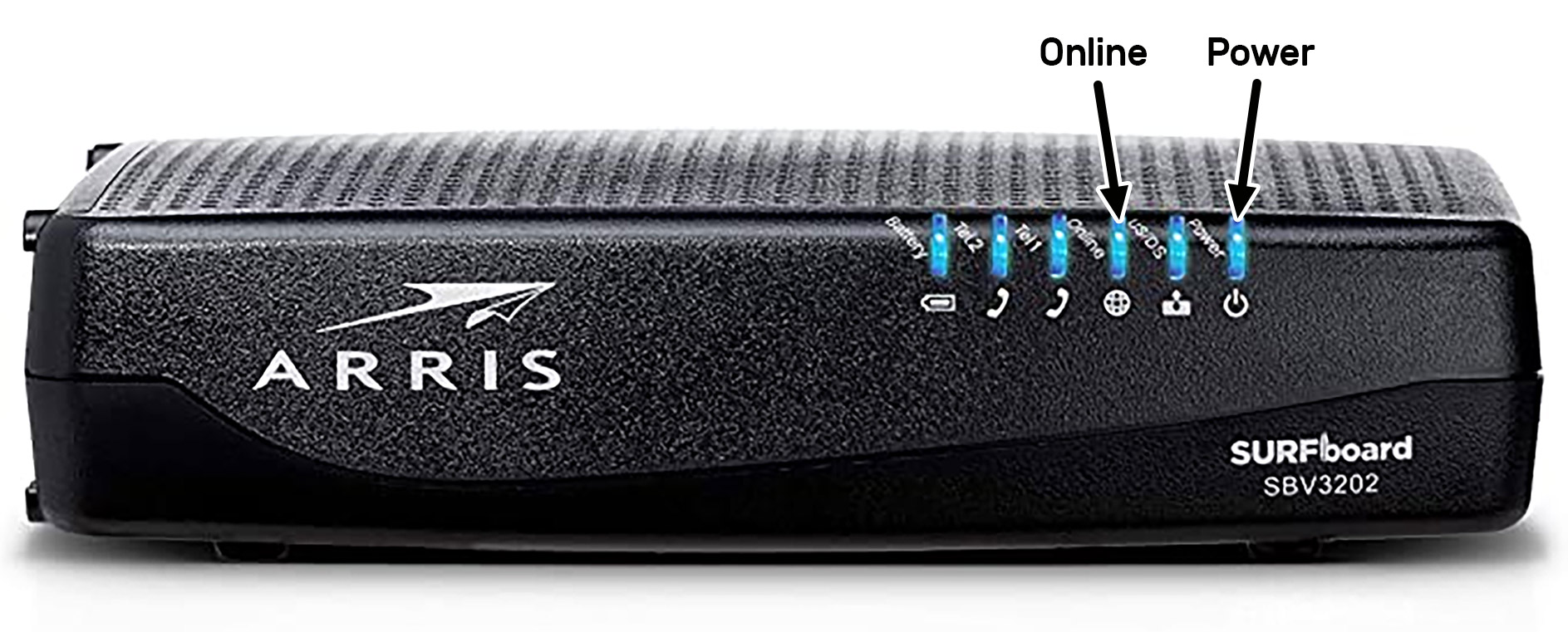
If your Online light returns to blue, then power cycle your router and your system should be back to normal. If your Online light remains red, then you have a service outage and you need to contact your service provider to get internet back to your home.
