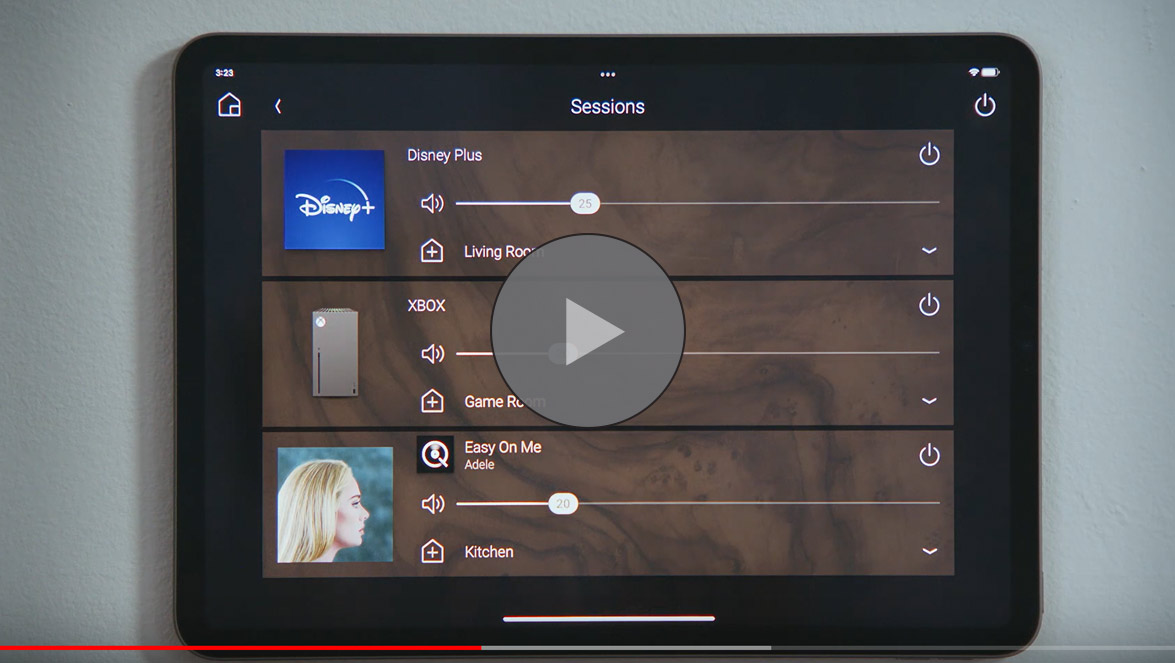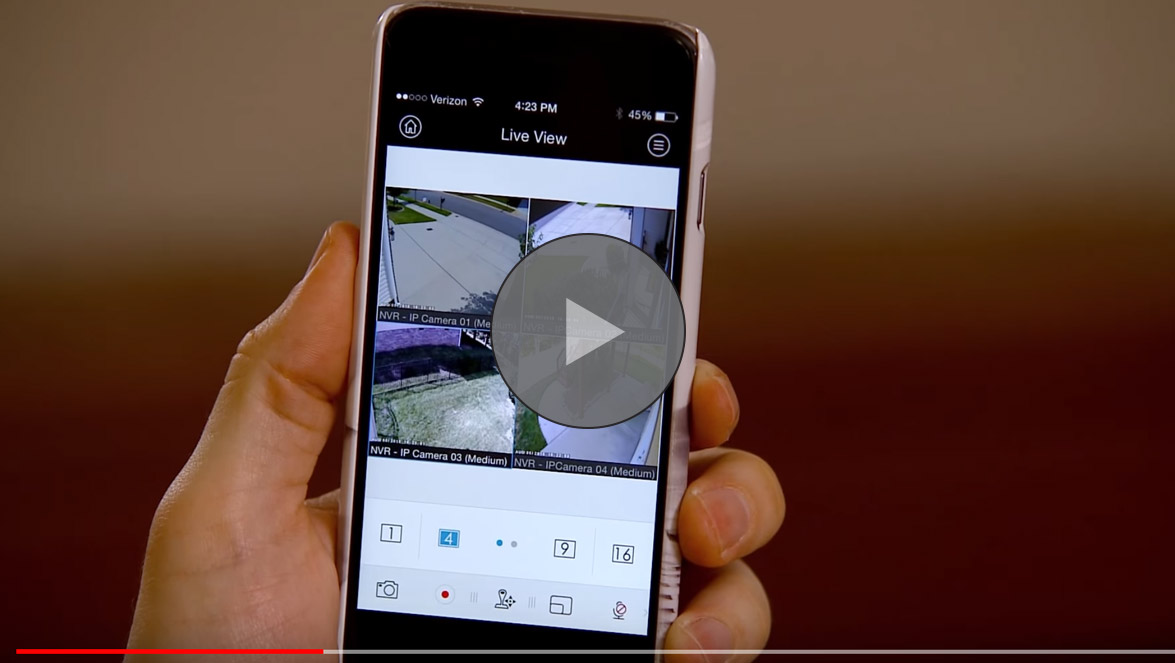How Can We Help?
Trouble Shooting / Tutorial Articles
-
Security
- Alarm.com Overview
- Arming and Disarming (Using Code and Quick Arm Buttons)
- Bypassing zones (2 ways to accomplish)
- Disabling the whole system in an emergency
- Fire Event (false alarm) (What to look for on the keypad and detectors and how to reset)
- Service Required "Type *2" (What it means and what to do)
- Setting a New Master Code and Adding Additional Users
-
Control4
- Airplay (How to use apple airplay using Shairbridge)
- Can't Connect to C4 System Through App
- Comfort (Thermostats and using the scheduler)
- Creating and Modifying Lighting Scenes
- How to use When/Then to Program
- Lighting Page (Navigation for lights, scenes, room, and all rooms)
- Locks and Sensors Page (what the icons mean and how to control)
- My System appears to be out of sync
-
Luma Surveillance
- App Navigation (home button and description of left menu column) (Live view, remote playback, etc...)
- Live View features (reorganizing windows, multi view, double tap, zoom, resolution, picture capture)
- Re-organizing and deleting image windows and saving custom favorite views
- Setting up the App on a new device (List each parameter)
- Trouble Shooting Tips (App frozen, cameras won't populate)
- Using Web Browser Interface (basic navigation, live view, remote playback, and archiving footage)
-
Networking/Internet
- I Appear to have WiFi but not Internet
- Modem (Pictures and Explanation of Service, Lights on the modem and what they mean)
- Router (Pictures and Explanation, Lights and what they mean)
- Some devices not connecting to the network
- Trouble Shooting Tips (How to preform a network reboot, what to look out for to help determine the root problem)
- What is a Guest Network
- WiFi (Description of what WiFi is and how it differs from the wired home network and the Internet Service)
-
Basic Electronics Trouble Shooting
Find out the best ways to contact us.
Tutorial Training Videos
-
Alarm.com
-
Control4 Training
-
Sonos
-
Lutron
-
Dish Network
-
Hunter Douglas
-
Non Motorized
-
Motorized
- Articles coming soon
-
PowerView App
- Articles coming soon
-